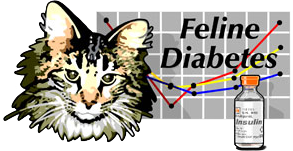xiaotangmao
Member since 2025
Hello everyone,
This morning was a bit more of a struggle I FINALLY have my SS set up but I can't for the life of me figure out how to upload it (I'm not seeing the same options I'm seeing on the tutorial. I posted the screenshot for now just for an idea.
I gave him his regular 1u today and I have cancelled plans I will try to get a read in the next hour or so. I should be able to get +3 and +5 but after that I can't. Tonight I should be able to stall 30 minute past his morning shot today to see if I can get a reading.
This morning was a bit more of a struggle I FINALLY have my SS set up but I can't for the life of me figure out how to upload it (I'm not seeing the same options I'm seeing on the tutorial. I posted the screenshot for now just for an idea.
I gave him his regular 1u today and I have cancelled plans I will try to get a read in the next hour or so. I should be able to get +3 and +5 but after that I can't. Tonight I should be able to stall 30 minute past his morning shot today to see if I can get a reading.
Last edited: