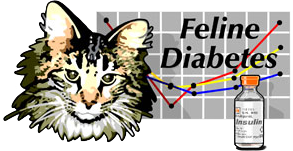Karolina & Nestle
Member Since 2022
Good afternoon
Could someone tell me how to create a new SS for 2026 with all the dates? I usually have to input all the dates manually and it takes a very long time


I'm not an excell wiz so any help would be appreciated.
Hope everyone is having a calm and peaceful Tuesday!

10/20 Nestle ♡ AMPS 86 PMPS 79
Could someone tell me how to create a new SS for 2026 with all the dates? I usually have to input all the dates manually and it takes a very long time
I'm not an excell wiz so any help would be appreciated.
Hope everyone is having a calm and peaceful Tuesday!
10/20 Nestle ♡ AMPS 86 PMPS 79