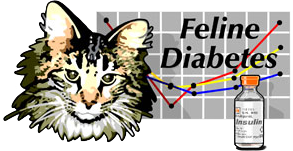Kays8cats
Member Since 2010
I know this should be posted in tech support but thought I would get an answer sooner on here.
Elmos profile is up but has all the other "junk" in the info.
How do I fix it?
Only took me 4 days to get it hahahaha!!~
Hey I am goodwith animals , computers not so much :lol:
Elmos profile is up but has all the other "junk" in the info.
How do I fix it?
Only took me 4 days to get it hahahaha!!~
Hey I am goodwith animals , computers not so much :lol: